Seeing an error? Need our help at Safer Schools? Here are some steps to follow before contacting us!
On rare occasions, some of our users report seeing error messages or experiencing bugs when using the Safer Schools Scotland App or Web Management Portal. Here are some great things to try that usually get you moving again!
If you find that still hasn't resolved it for you, get in touch with the Safer Schools Service Team and they'll be delighted to assist!
Safer Schools Scotland App
Click the issue you're experiencing to go to the usual solution:
.png?width=120&height=275&name=LoMpUNZoaQb%20(1).png) You can't see updated content you're expecting to see in the App, like images.
You can't see updated content you're expecting to see in the App, like images.- You're not receiving Notifications OR receiving all Notifications at once periodically.
- Your App is stuck on the opening 'splash' screen like the one on the right 👉🏻
- You are trying to log in and are being shown a Users cannot be found with the given information error.
- You're unable to view the Calendar, there are no contacts in the Staff Directory, there is nothing in Latest News.
- The Social Media links or Website tile link to Safer Schools, not my child's school.
Is your App up to date?
Check your App store for an update! You can do this by going to your App store, searching for Safer Schools Scotland and seeing if it says Update. Alternatively, enable automatic updates our developers are always addressing feedback and looking for ways to improve our Apps, so may send out new updated versions. Check your store for the button saying Update and update your App.
Your App may be Cached
Just like an internet browser, Apps store data as you use them. This can mean that it remembers old data instead of new data you've given it. To rectify this, you'll need to clear your App's cached data. You can find out more about doing this here 👈🏻 If you've had to update your App, and you're still experiencing the same issues, it may be that your App is caching Data. So clear as described here 👈🏻 where you can find instructions for iOS and Android Devices.
Are you connected to the Internet?
The App requires an internet connection to perform a number of the functions, such as allowing you to view the school's website, calendar or up to date news items, and to allow you to receive notifications.
This means that if you turn your Data/WiFi off, you won't be able to receive notifications or view web links in the App until you turn it back on. When you do, any waiting notifications may appear to all come through at once.
Are you using the correct log in information?
Remember that your App Account is one that you create yourself. It is not the same as your portal account log in information (Admin Users Only).
If you can't remember your password, you can use the Reset Password option underneath the log in boxes. If you can't remember your email address, the best thing is to go back to the Create Account option. If the App tells you that the email is already in use by another account you've worked out which email you've used! You can then use that to reset your password. Ensure you have access to the email account in question as that is where the link will be sent.
Speak to your School!
Content such as this is generated or entered by you're school, so before reaching out to team at Safer Schools, confirm with the school what you should see. It may be they've not uploaded any articles or staff members, or that the calendar settings are incorrect. Additionally, if they've not entered Social Media Links or their website, it will default to the Safer Schools Social Media Accounts.
Need to get in touch?
If you've not been able to resolve what you're experiencing, it's time to contact the support team at Safer Schools. We'll likely ask if you've tried all of the above steps, and possibly take you through them again just to be sure. However, doing these before is a huge help!
There are a few ways to get in touch with us 👇🏻
The Technical Support Form
Within the Safer Schools Scotland App there is a technical support form which, once submitted, comes directly to us. This is a great way of reporting the problem you're experiencing and takes only a few minutes to fill out. If you provide your contact details we'll respond to you that way and if you're not available, we can arrange a time that suits you or respond via email. It can be found by going to your Account page, tap the Feedback dropdown menu, tap Technical Support and you'll see the form:
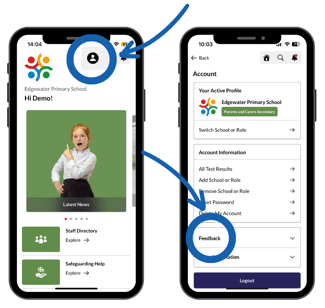 .
. 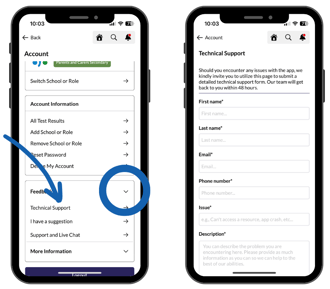
Live Chat
You can find the Live Chat button at the bottom left hand side of all of our web pages. If during business hours, you'll be connected with an available member of the Service Team at INEQE Safeguarding Group and Safer Schools who will be happy to assist! If no one is available or it's outside of working hours, you'll be invited to leave an email address and someone will be in touch as soon as possible.
By Phone
Our Service Team are also available by phone from 9am - 5pm on 02896005777.
By Email
If you're tight for time and email is more your thing, you can email the service team on support@ineqe.com and someone will respond as soon as possible. If you can attach any screenshots of the error you're seeing that's also massively helpful!
