Discover the Travel Tracker feature here! Keep yourself and your students safe by letting others know where you are when it matters the most.
 Travel Tracker keeps others up to date on your location. It is available on both iOS and Android app versions, and means that users can share their live location to a trusted contact for a limited period of time. The feature enables a teacher, student or member of staff travelling with young people to share their location. This works at device level, so location sharing must be enable for your David Game College Safeguarding App for this feature work.
Travel Tracker keeps others up to date on your location. It is available on both iOS and Android app versions, and means that users can share their live location to a trusted contact for a limited period of time. The feature enables a teacher, student or member of staff travelling with young people to share their location. This works at device level, so location sharing must be enable for your David Game College Safeguarding App for this feature work.
This is particularly useful if students are on a school trip away from the college, if they need to find a member of staff at a meeting point when out of school, or just walking home to the boarding rooms or home from the bus stop later in the evening.
Where can you find it?
Once you're logged in, simply scroll down you main menu and you'll find Travel Tracker in it's own menu item here. Once you click into it it'll take you to something that looks like a timer.
![]()
This is the Travel Tracker itself. Simply use the scrollers to select the time you wish to share you location for (between 15 minutes and 8 hours) and start the timer.
REMEMBER Location sharing must be enabled for this feature to work as it tracks you location at device level. You can enable and disable this in the settings menu of your device.
On first use, and subsequently if it is not turned on, your device will ask your permission to share your location with your chosen audience.
Once you've selected your chosen time to share, simply click "Start the timer" and this will then ask you to confirm you wish to share your location.
![]()
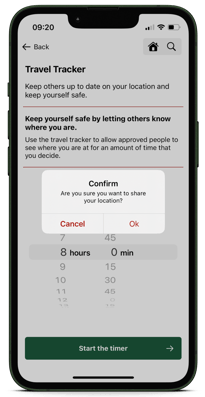
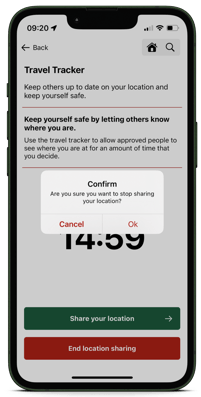
Once you have started your travel timer, it will count down like any other timer. This timer dictates how long those with your tracking link can view it for. You can choose to stop it at any time by tapping "End location sharing" at the bottom of the screen.
Sharing your Location
During the time it is counting down, you have the option to share your location.
When you wish to do so, click the "Share your location" at the bottom of the screen. This will then give you the option to use any of the communication apps on your phone such as email, bluetooth or messaging. Alternatively, you're able to copy the link and share on a Digital Notice Board that is already set up in your App.
![]()
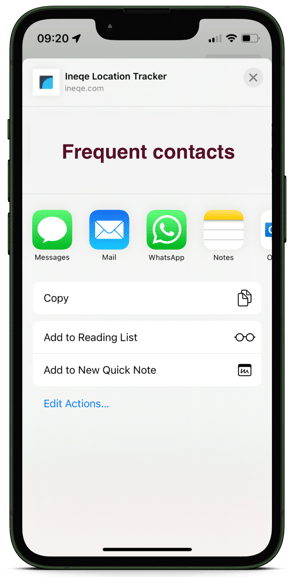
IMPORTANT: If you're a student, remember your location should only ever be shared with a trusted adult or someone that you trust.
Simply pick your preferred method, and it will send a link to view your location in real time and open in an internet page with an image like a satnav, pinpointing your location for the recipient.
Still feeling unsure?
Our Service Engagement team are always here to answer any questions you may have and provide you with any support you need.
💻 Check out our other support articles
📞 Call our team on 02890232060
📩 Email us at support@ineqe.com
