Logging in for the first time? See our article below to help you get started!
![]()
Your Premier League Safeguarding App is available for all ages, and all those involved in working with young people within your Club. With its user friendly interface and age appropriate content, it is your Hub for all your safeguarding questions and needs. But to make full use of it, we need to Log in, and this is slightly different for each role. See below if you're a young person logging in for the first time, or click here if you're an adult logging in.
Are you a Young Person using the Premier League app? 🔻
STEP 1 ⚽ Open the Premier League App, and select the option that says 'Young Person'
STEP 2 ⚽ The App will then ask you to select your Club. Begin to type the name, and it will appear. Click on it when you see your club appear.
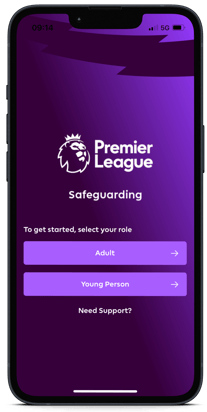
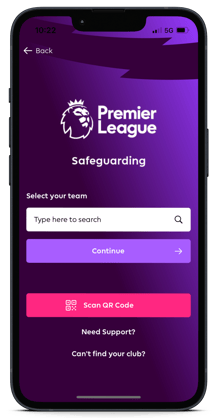
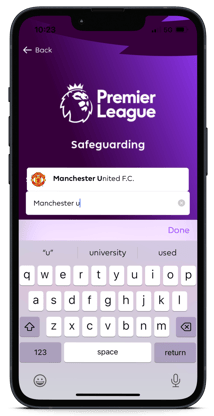 STEP 3 ⚽ Once you've selected your club, enter the 4 digit numerical code to log in. Alternatively, scan the QR code provided by your club.
STEP 3 ⚽ Once you've selected your club, enter the 4 digit numerical code to log in. Alternatively, scan the QR code provided by your club.
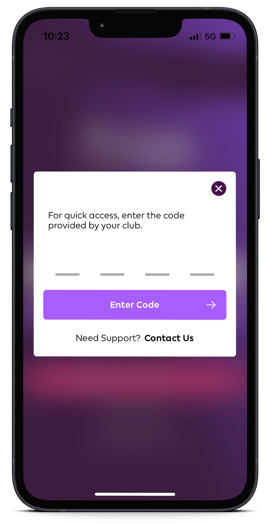 You will then be logged into the Premier League Safeguarding App, with all relevant content for your club and the premier league.
You will then be logged into the Premier League Safeguarding App, with all relevant content for your club and the premier league.
TIP: The QR code will log you in without the need to type in your Club name.
REMEMBER if you're scanning the QR code, you must do this in the App and not with your phone camera.
Are you a coach, parent or other adult involved with the Premier League? 🔻
STEP 1 👍 - Open the Premier League Safeguarding App. Select that you are an Adult role.
STEP 2 👍 - Enter your log in details when prompted.
WHERE ARE THEY? If you don't have an account you'll need to register for one here when prompted. Use an email address you have access to and create a password.
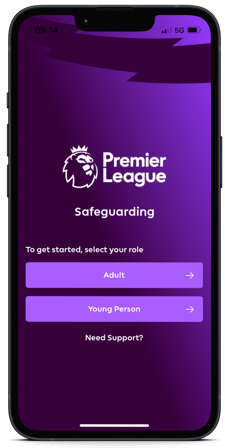
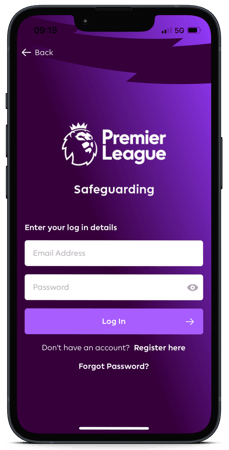

STEP 3 👍 - If you've already got roles and clubs added, they will appear here so you can select which one you'd like to view. If not, scan your QR code provided by your club for instant access. Alternatively you can search by name of club and enter the numerical code they provide.
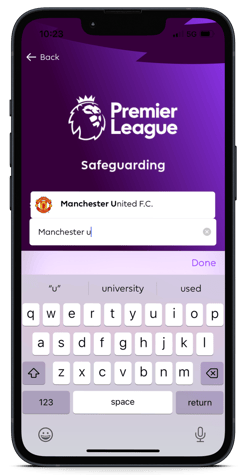
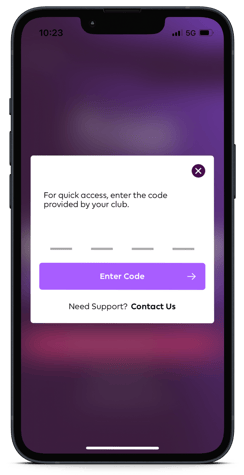
Want to add/switch roles and clubs? Find out how to 👉 here 👈
Still feeling unsure?
Lucky for you, you have the best team in your corner! 👕 Our Service Engagement team are always here to answer any questions you may have and provide you with any support you need.
💻 Check out our other support articles
📞 Call our team on 02890232060
📩 Email us at support@ineqe.com
