- Support Centre
- Safer Schools
- Safer Schools Portal
Where do I find my School Group Messaging Code?
If you want to find your School Group Messaging Code, you can find this under the 'Codes' tab, on the left-hand side menu of the Safer Schools Portal.
Note: Your Safer Schools Admin is responsible for managing all the 'Codes' in the Safer Schools Admin Portal. Find out more about Safer School Admins here.
Step 1. Select the 'Codes' tab on the left hand side menu. 👇
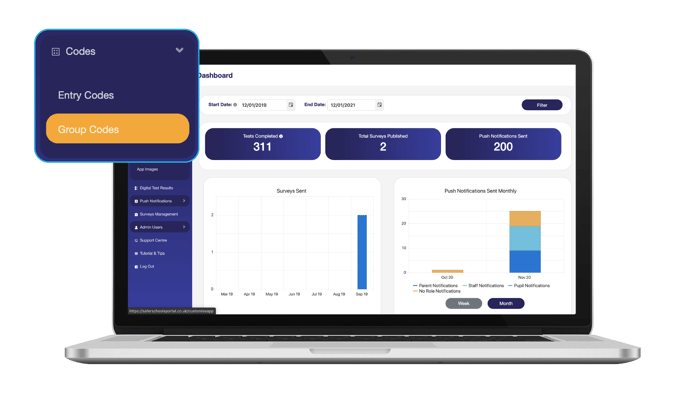
Step 2. Click on 'Group Codes' and your 'Group Code Pin' will be made visible.
Tip: Learn more about how to use Group Messaging here.
Tip: Learn more about Push Notifications here.

Still need help? Contact the Safer Schools support service using the Live Chat Icon on the bottom left-hand side of the webpage. Alternatively, you can email us on saferschools@ineqe.com or call 02896005777.
