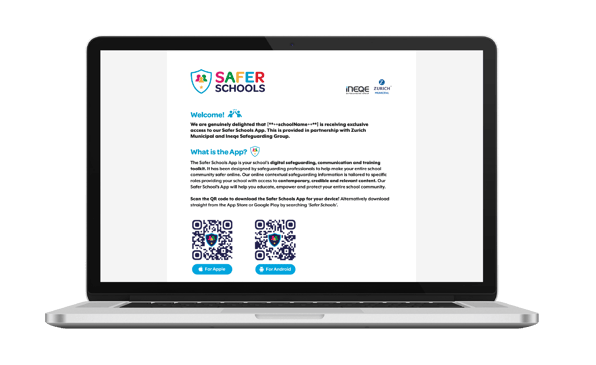- Support Centre
- Safer Schools
- Downloading and Logging into the App
Where can I find my 'Welcome Email'?
Your Welcome Email will be sent to the email address provided during the registration process for the Safer Schools App.
When registration for the app has been completed, your Safer Schools Admin, Head Teacher and Designated Safeguarding Lead (DSL)/Child Protection Officer will all receive a Welcome Email with their login details.
Tip: Your Welcome Email will come from saferschoolsonboarding@ineqe.com, please check your junk or spam folder.
Tip: If you need to speak to a member of the Safer Schools Team, use the Live Chat Icon on the bottom left-hand side of the webpage.

Still need help? Contact the Safer Schools support service using the Live Chat Icon on the bottom left-hand side of the webpage. Alternatively, you can email us on saferschools@ineqe.com or call 02896005777.