This article explains how you can find URLs for your school's Facebook and Instagram accounts. Follow the steps below.
Note: The URL is the address of a website.
Finding your Instagram URL. 📸
Step 1. Open up your school Instagram page on your web browser and log in.
Step 2. Navigate to the top of your screen, and select the address bar. This will provide you with your URL.
Step 3. Copy and Paste your URL into the corresponding field in your Safer Schools Portal.
Step 4. Alternatively, all Instagram URLs will be instagram.com/yourusername
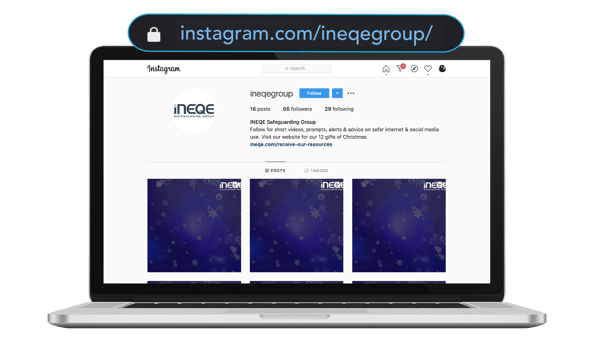
Finding your Facebook URL. 💻
Step 1. Open up your school Facebook page on your web browser and log in.
Step 2. Navigate to the top of your screen, and select the address bar. This will provide you with your URL.
Step 3. Copy and Paste your URL into the corresponding field in your Safer Schools Portal.
Step 4. Alternatively, your Facebook URL will be facebook.com/yourschoolname

Finding your Twitter ID. 🐥
Step 1. Open the Twitter webpage or app and enter your school's login details.
Step 2. On the left hand side menu, click 'Profile'. Your Twitter ID is the '@yourschoolname' seen below your profile picture.
Note: Your Twitter ID can also be known as your Twitter handle.
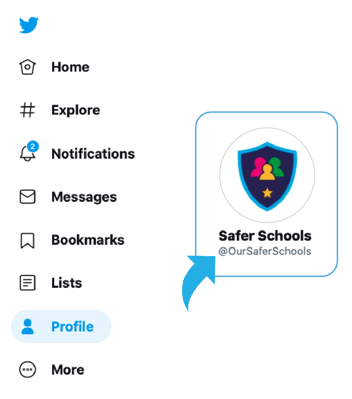
Note: To discover how to find your school's Youtube ID, click here.
Tip: If you need to speak to a member of the Safer Schools Team, use the Live Chat icon on the bottom left-hand side of your webpage.

Still need help? Contact the Safer Schools support service using the Live Chat Icon on the bottom left-hand side of the webpage. Alternatively, you can email us on saferschools@ineqe.com or call 02896005777.
