- Support Centre
- Safer Schools Scotland
- 🏡 Support for Parents & Carers 🏡
Removing a School in your App
Get rid of unwanted school profiles on your App Account when you no longer need them
Your child/children may have now left education, or moved on to a new school. You can remove the old/unneeded school from your profile by following the steps below:
To Remove a School
Step 1 Once logged in to your account, navigate to your Account page by tapping the small black circle with the person inside in the top right hand corner of the screen.
Step 2 Under Account Information you'll see an option to Remove School or Role. Tap this.
Step 3 You'll then see a list of all schools added to your Account. Tap the one you wish to remove.
Step 4 The App will ask you if you're sure. Tap Continue to permanently remove the role.
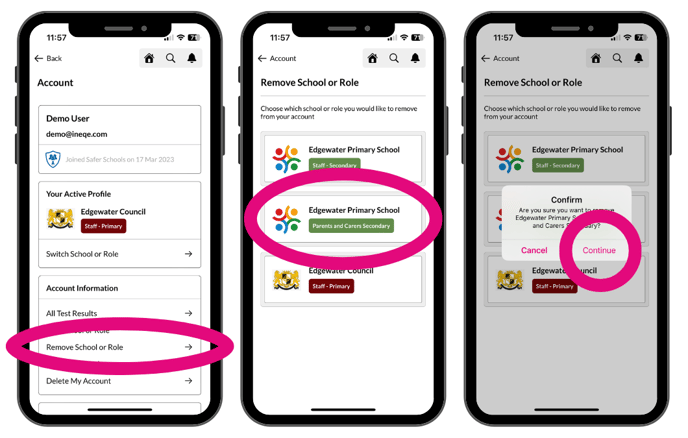
Still feeling unsure?
Our Service Engagement team are always here to answer any questions you may have and provide you with any support you need.
💻 Check out our other support articles
📞 Call our team on 02896 005 777
📩 Email us at support@ineqe.com
