Missed a Notification? Not a problem! You can catch up on all previously sent notifications by tapping the bell icon on the home screen.
You may be too bust to open a Push Notification from your school in the Safer Schools Scotland App immediately, but don't worry! It's not gone forever! You can catch up on all previously sent notifications you might have missed by tapping the Bell Icon. This is in the top right hand corner next to your Profile icon and the Search function icon in both you Account Page and on your Home Screen.
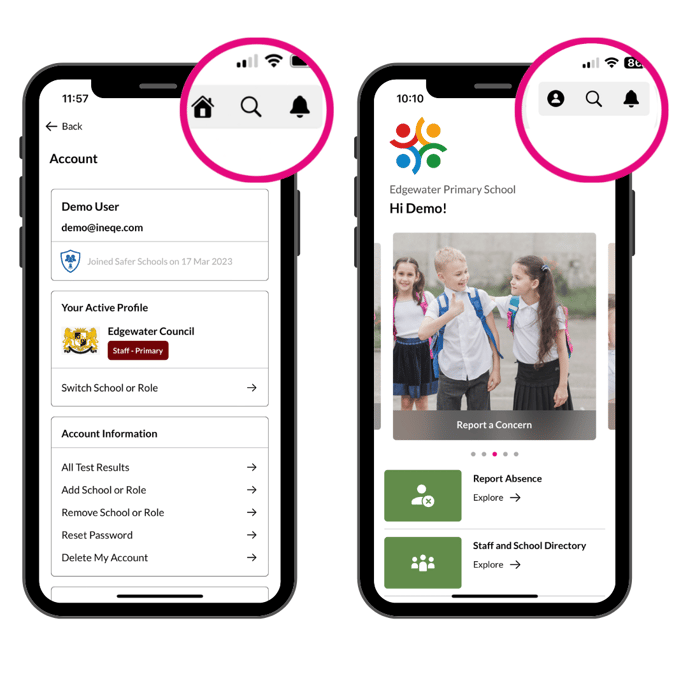 When you tap it you'll see a list of all previously sent notifications. Tapping any one of these will take you to wherever the original notification went.
When you tap it you'll see a list of all previously sent notifications. Tapping any one of these will take you to wherever the original notification went.
Note that if your school have since deleted the notification in the Web Management Portal, it will not take you anywhere, but instead you'll see an error.
Unread Notifications
If you have Unread Notifications, you're Bell Icon will have a red dot beside it in your App. When you open the Notifications page by tapping the bell, any unread notifications will be highlighted in blue and says Unread on them in red text.
Still feeling unsure?
Our Service Engagement team are always here to answer any questions you may have and provide you with any support you need.
💻 Check out our other support articles
📞 Call our team on 02896 005 777
📩 Email us at support@ineqe.com
