Your 'Report a Concern' feature allows all roles within your school to report safeguarding concerns to a dedicated inbox.
This feature appears for all roles, if you school/Local Authority have chosen to enable it, with a few changes to make it user friendly for pupils as well. Reports made will go to a dedicated email inbox that you have set up during the onboarding process. Don't worry if you haven't or if this has changed, you can alter it at any time in the Web Management Portal. Simply ask an admin account holder to log in and make the amendment.
When a report is submitted, it can be done so anonymously, as name and contact information is optional within the forms in the App. A copy of the report is emailed to the person reporting if they've supplied an email address, as well as the dedicated inbox. This creates peace of mind for the reporter, as well as a paper trail for you as an organisation of your safeguarding reports.
Where to find it
The Safer Schools Scotland App has an inbuilt Report a Concern feature housed in the first carousel on the home screen. Tapping the tile will present you with 3 options as shown on the right below.
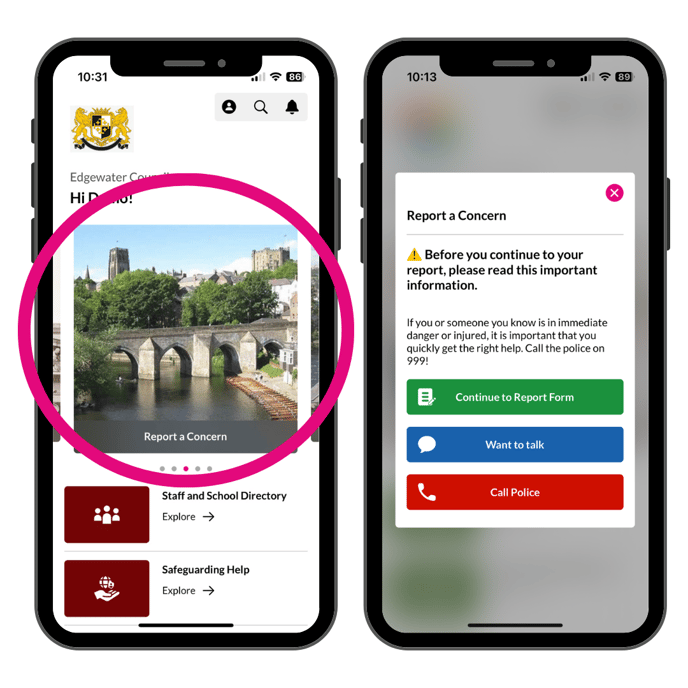 The mailbox may not be monitored 24/7 but the options presented within Want To Talk? will be services available around the clock if you are concerned.
The mailbox may not be monitored 24/7 but the options presented within Want To Talk? will be services available around the clock if you are concerned.
Remember if someone is in immediate danger, do not hesitate to call the Police immediately.
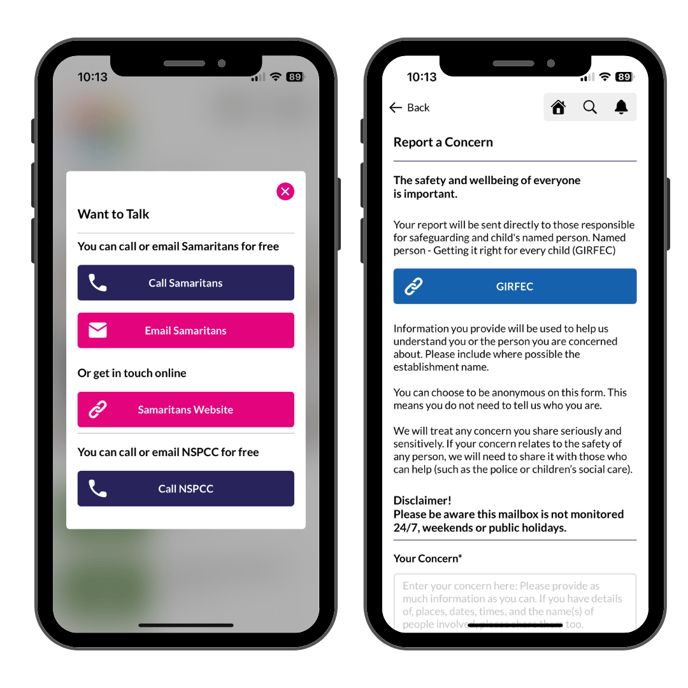
Can a pupil make a report?
Absolutely. The pupil version can also be completed anonymously and is made more user friendly if they are of primary age. They can enter emoji's if they cant describe how they feel with words, and there is a helpful video to guide them if they get stuck. It will always prompt them to speak to their Trusted Adult before anything else, or they'll be guided to Childline within the Want To Talk? option in the App.
I can't see the Report A Concern Tile in my App
Your school may have chosen to turn this feature off as they may already have a system for reporting in the school or Local Authority.
If you want to find out if this is the case, or would like to suggest why you think it would be useful, contact the Admin Account Holders in your school.
Still feeling unsure?
Our Service Engagement team are always here to answer any questions you may have and provide you with any support you need.
💻 Check out our other support articles
📞 Call our team on 02896005777
📩 Email us at saferschools@ineqe.com
