If you're an account admin looking to access your Portal, find out how to log in below.

The portal provides access to the finer workings of your App, allowing you to change and update information, send push notifications and view test results. But to do this, you'll need to get logged in!
Only Account Admins can log in to the portal. If you're looking for help on how to log in to your App, find out how here 📲
These steps are the same for Club level and for the Premier League only Admin users.
STEP 1 Open the Portal at https://plsafeguardingportal.com
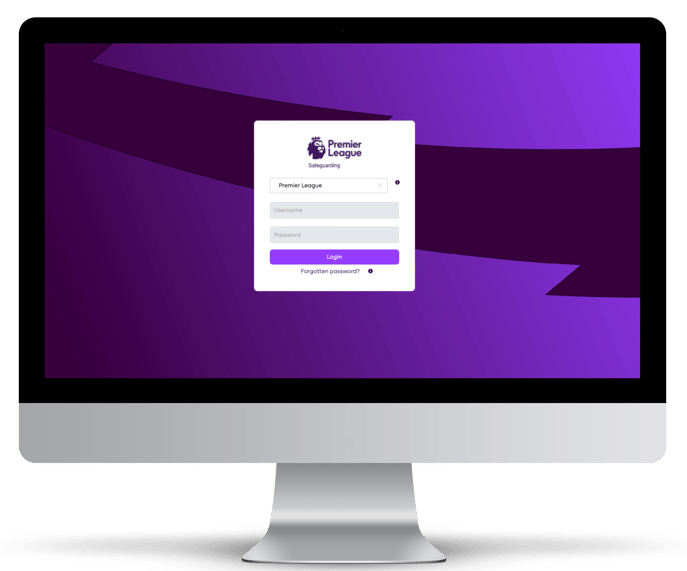
STEP 2 Use the 'organisation' drop down menu to select Premier League.
STEP 3 Source your log in details. These can be found on your welcome email that you received upon your first registration.
Not an Admin user? If you're not an admin user, but would like to be one, speak to your current Account Admins at the Premier league. They're able to add new Admins at their own discretion via their portal. If this is the case, you'll be provided with a username and password by them.
Still unsure?
Lucky for you, you have the best team in your corner! 👕 Our Service Engagement team are always here to answer any questions you may have and provide you with any support you need.
💻 Check out our other support articles
📞 Call our team on 02890232060
📩 Email us at support@ineqe.com
