New staff joining? Old Staff leaving? Make sure your contact directory stays up to date, and learn how to make immediate changes to your Premier League Contact Directory via your Online Portal.

The Contact Directory is a feature in your App which allows you to search for and access contact details for safeguarding officials across your club and the premier league. It also includes information for the emergency services and relevant club community organisations and charities whom you may need to contact. It can be found in your main menu on your homepage.
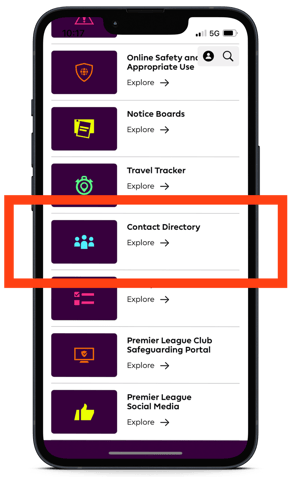
Making changes to the directory
This is a function controlled by the Premier League Admin account holder, and must be done by the portal.
STEP ONE Once you're logged in to your portal, you'll come to the initial Dashboard screen. From here, scroll down the left hand task bar until you come to 👤Contact Directory.
Need to log in to your portal? If you're an account admin looking to access the portal, find out how here 💻
STEP TWO You'll see a form with available boxes for your new contact's information as well as the opportunity to upload a profile photo for them.
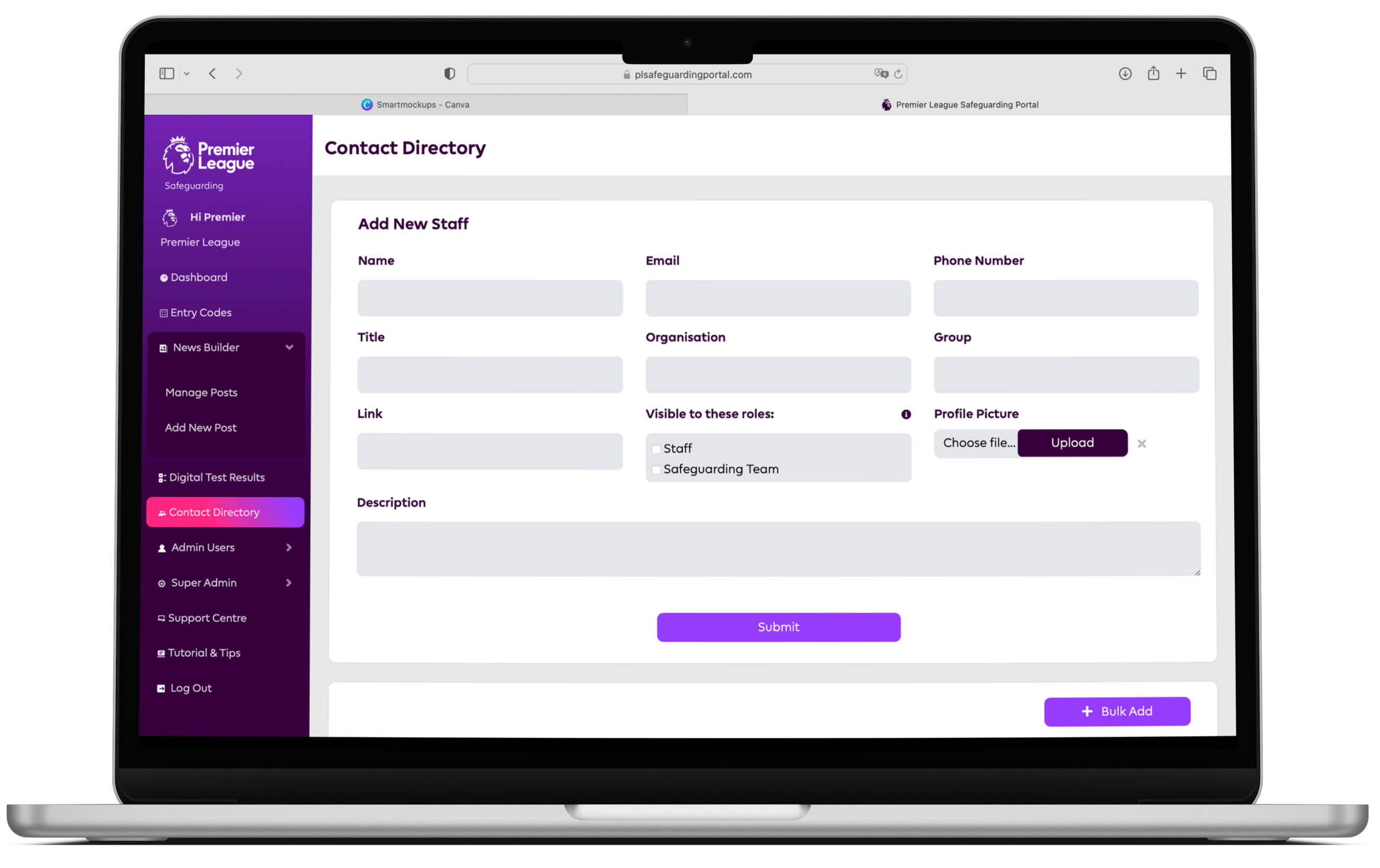
If you need contacts to be visible to some and not others, this can be selected by scrolling through the options in 'Visible to these roles'. This may be because you want parents to be able to contact a premier league safeguarding official, and not a young person of 9, for example.
Bulk Add
You also have an option to bulk add contacts using a csv file upload. If you wish to do it this way, simply club "+ Bulk Upload" at the bottom of the form.
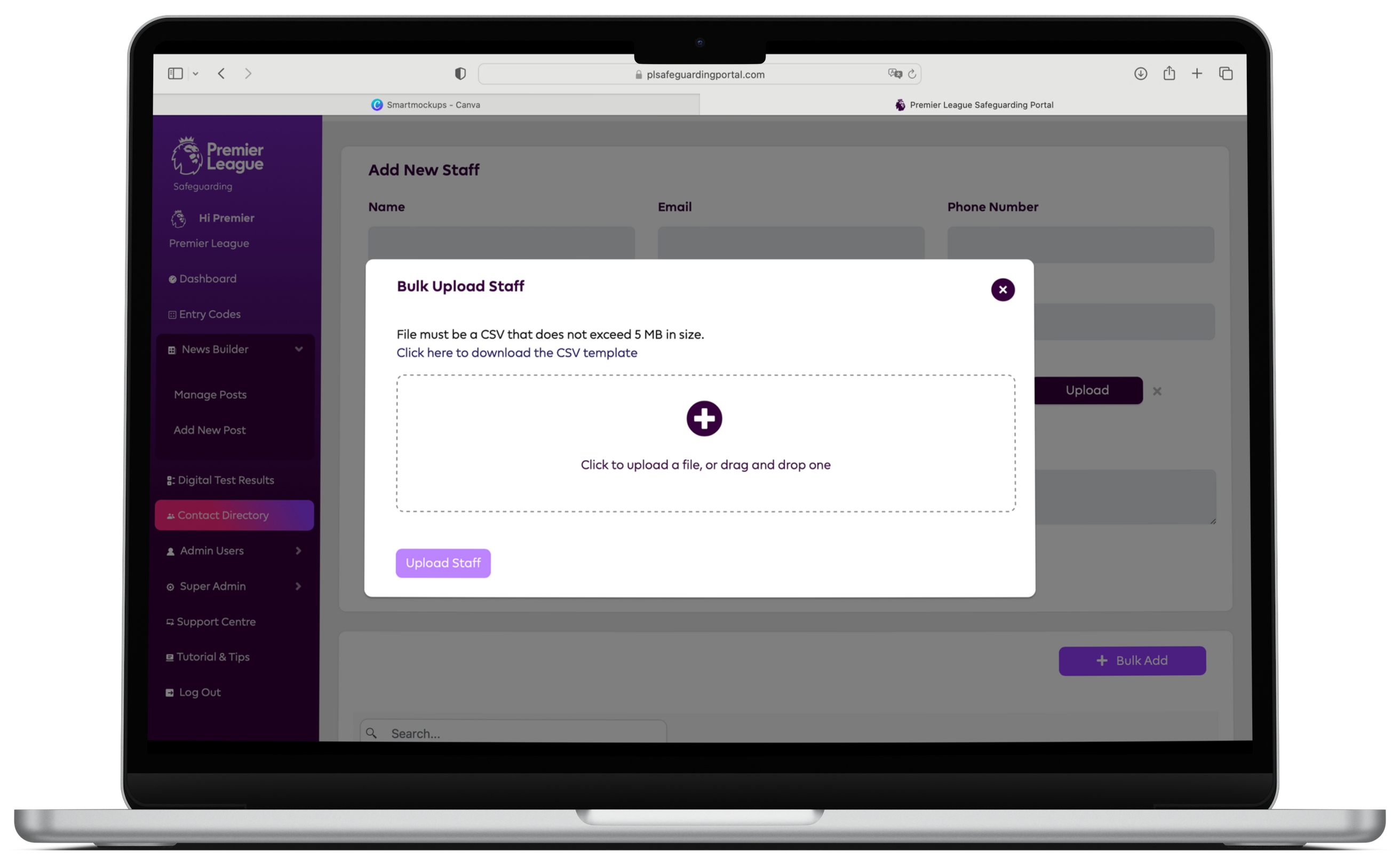
From this dialogue box, you're able to download a template CSV file to use for your upload, containing all the correct headers to fill out your directory.
Viewing and Editing Contacts
Once you have contacts uploaded, you can view, edit or delete them as you need. Once on the Contact Directory page on your portal, scroll down past the form and you'll see a table containing all of the contacts within your directory as a whole. At the right hand side, there are options to View, Edit, or Delete. These options will allow you to make any changes you need to as you go, as well as remove contacts who may not longer work within the Premier League.
Still feeling unsure?
Lucky for you, you have the best team in your corner! 👕 Our Service Engagement team are always here to answer any questions you may have and provide you with any support you need.
💻 Check out our other support articles
📞 Call our team on 02890232060
📩 Email us at support@ineqe.com
