The Safer Schools England Web App

Currently Using The Native App?
A Native App means the App that is on your mobile device, so your phone or tablet. This is the one you have downloaded form the App store for your device.
If you currently use the native Safer Schools England app, getting access to the Web App is simple.
Step 1 Open the Web App here: https://my.saferschoolsengland.co.uk
Step 2 Enter the log in details you use for the Native App

Step 3 Click log in! You’ll be asked to select your role if you already have more than one on your Account.
Everything you will see on the web app is the Same as on the native app – any tests you’ve previously completed will be shown, as well as previous results you have achieved.
Are You New to Safer Schools?
If you’ve never used Safer Schools England before, you Do Not need to have had previous access to the Native App.
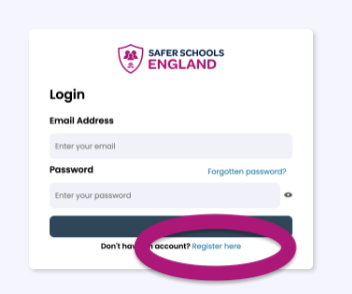 Creating An Account On The Web App
Creating An Account On The Web App
Step 1 Open the Web App here: https://my.saferschoolsengland.co.uk
Step 2 Click Register Here under the bar that says Login


If you do not have the entry code to hand, your account Still Exists, and there is no need to recreate it. If you get the code later, simply log back in again and you’ll be asked to add your school again.

Still feeling unsure?
Related Articles
Getting Started with your Safer Schools England App
The App is free to download from the Apple App Store or Google Play Store. Simply search Safer Schools England. Are you, or do you have, a pupil logging in to the Safer Schools App? Step 1 Open the Safer Schools England App, and select the option ...Questions About the Safer Schools England Upgrade!
From 2025, Safer Schools will move fully from the app on the left, to the app on the right. This means that the app on the left will no longer be support on devices from the end of 2024 and we will not be keeping the information up to date. Please ...Forgotten your Web Portal Password?
Your web portal account is different from the details you use for logging into your Safer Schools England App. Only School Account Admins have access to the Web Portal. Your log in information is contained on the original welcome email you recieved ...Get Started with Safer Schools England for parents
The App is free to download from the Apple App Store or Google Play Store. Simply search Safer Schools England. Follow our Table of Contents on the right hand side to go directly to the sections you need. As an adult user, you'll need to start by ...Completing your Portal
Customising your Safer Schools England App with colours, images and accurate links is so important for a number of reasons: User friendly - your users can find what they need, when they need it at the touch of a button Staying up to date - users ...