If you're accessing your App for the first time, this article should give you a helping hand!
Your INEQE Group App will be free to download from the Apple App or Google Play stores. To find the exact name of the App, ask your organisation, or just visit our developer pages using the links below to find yours.

Please Note that if you can't see your App it may not yet be live or it may not be compatible with the device you're viewing the page on.
Is Your App Open Access?
This means your App does not require an account or log in information to be created. You'll know as soon as you open your App if this is the case.
For Open Access Apps you may find you need to select your role within your community (for example, in an App for a Virtual School, you might be asked to select if you're a foster carer, a social worker, a teacher). This will allow the content you see in your App to be appropriate to you.
If this is the case, simply select the relevant role and you will immediately be able to access the content.
Please Note that if there is an update to your App, it will ask you this again the next time you open your App if you have automatic updates enabled on your phone.
Are You Required To Log In?
Your app may ask you to select a role and/or log in the first time you open it. If so, you'll need to create an account. This button can often be found below the log in information for users who haven't yet created an account.
The only details required for account creation are your Name and and Email Address you have access to. You will then create a password there and then. Ensure you can access the email address you've entered as if you ever need to reset your password, this is where your reset link will be sent.
In most cases, once you agree to the Terms Of Use your account will be ready to use immediately and you can proceed to the App content.
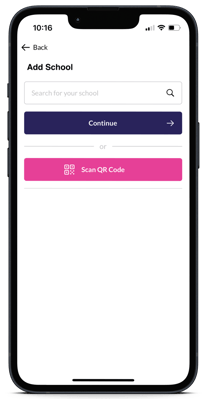
For education customers, this may require a unique 4 Digit Entry Code or QR Entry Code as shown to the left. This can be obtained from your school or organisation.
Account Verification/Verification Pending
If you see a message reading Verification Pending, it simply means that your organisation has chosen to only allow verified members to create accounts and use the App.This can take up to 48 hours and will be a manual process within your organisation.
If you find yourself waiting a long time, consult the person in your organisation responsible for the maintenance of the App.
Please Note that the service team at INEQE Safeguarding Group will not be able to verify users.
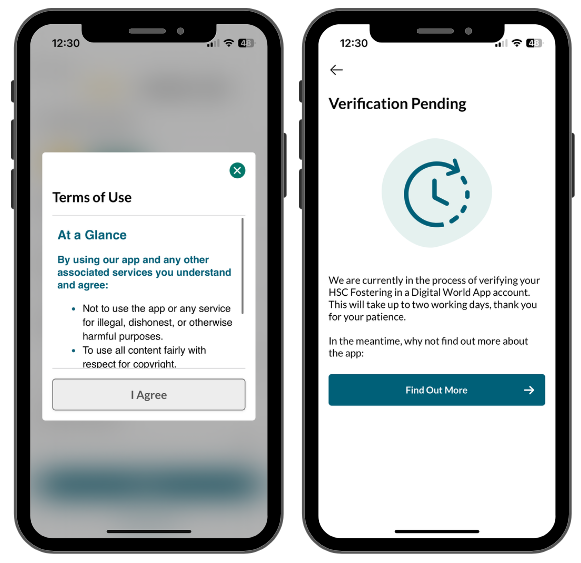
Still feeling unsure?
Our Service Engagement team are always here to answer any questions you may have and provide you with any support you need.
📞 Call our team on +44 28 9023 2060
📩 Email us at support@ineqe.com
💬 Live Chat: by clicking the chat bubble on the left hand corner of your screen.
