Your Digital Test results can be found on your Safer Schools Portal. You have the option to filter, export and archive these results. In this article, we help you find and archive them.
Why archive? Archiving results allows you to remove them from the Digital Tests results table, without deleting them from the Safer Schools Portal. For example, if you want an overview of all Digital Tests completed in 2021, you can archive the test results from the previous years. They will remain in the system but will not show on your Digital Test Results table.
Follow these simple steps to view and archive your Digital Test Results.
Step 1. Log into the Safer Schools Portal. ⬇️
Need help logging on? Click here.
Step 2. Click on 'Digital Test Results' on the menu to the left of your screen. ⬇️
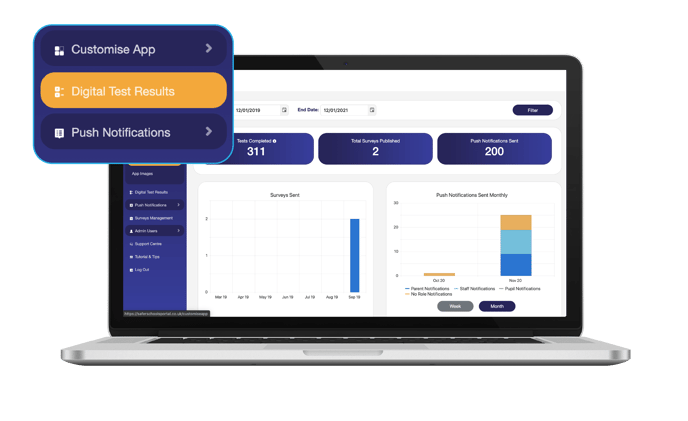 Step 3. Scroll down and select 'Archive Results'. ⬇️
Step 3. Scroll down and select 'Archive Results'. ⬇️
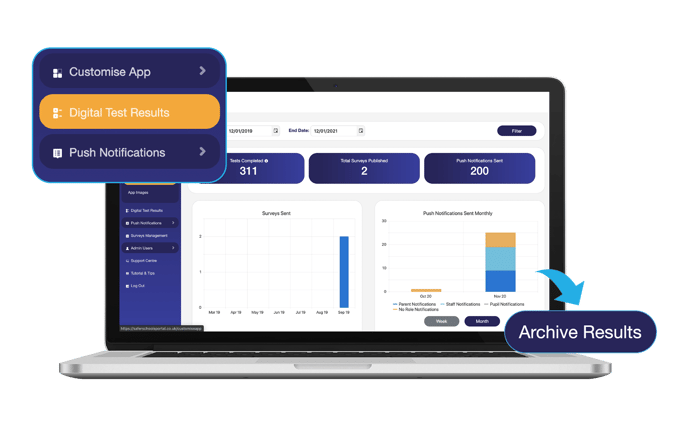
Tip: Remember that all Professional Development Courses included in your Safer Schools App are CPD Certified. 🎓
Top Tip: You can also 'Export' your Digital Test Results onto a CSV file. Click here to find out more.
Still need help? Contact the Safer Schools support service using the Live Chat Icon on the bottom left-hand side of the webpage. Alternatively, you can email us on saferschools@ineqe.com or call 02896005777.
![]()
