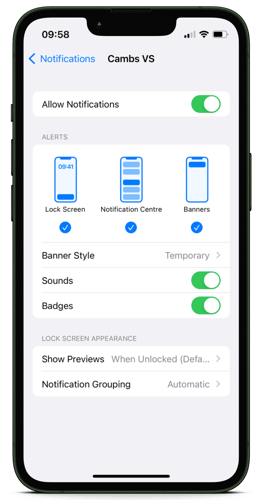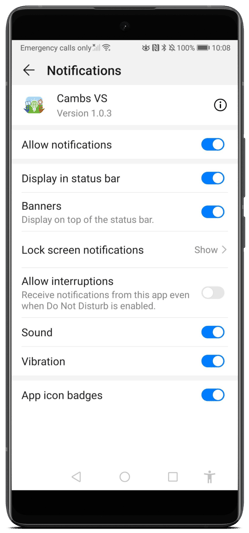In order to receive notifications from the Cambridgeshire Virtual School App, these need to be enabled on your device.
Apple
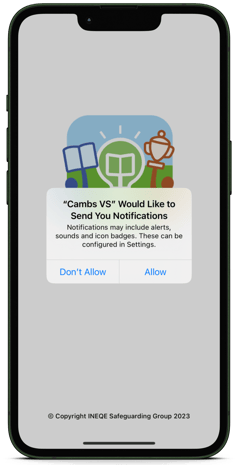 It is not a requirement on iOS devices for apps to request permission to send you notifications. You will receive a native iOS pop up, as with many apps you may currently have on your device, that will ask if you want to allow the Cambridgeshire Virtual School App to send you notifications. If you refuse at this stage, these can still be turned on and off within your settings on your device.
It is not a requirement on iOS devices for apps to request permission to send you notifications. You will receive a native iOS pop up, as with many apps you may currently have on your device, that will ask if you want to allow the Cambridgeshire Virtual School App to send you notifications. If you refuse at this stage, these can still be turned on and off within your settings on your device.
Simply go to your Settings > notifications > scroll down to find the Cambridgeshire Virtual School App (Cambs VS) and toggle on Allow Notifications.
Android
Android 13 and later requires developers to obtain permission for notifications to your device.
Your Cambridgeshire Virtual School App will ask for your permission 3 times, unless you allow at any stage. The first time will be when you first create your account and log in for the first time. If you deny at this point, it will ask again once you navigate away from then back to the Home Screen with the reason why its asking to be able to send you notifications, and then once again to ensure you're sure of you're decision.
As with Apple, this can be changed at any time in your device settings.
Simply navigate to Settings > notifications > find the Cambridgeshire Virtual School App in the list and enable notifications from there.
Need any help?
Our Service Engagement team are always here to answer any questions you may have and provide you with any technical support you may need.
📞 Call our team on 02890232060
📩 Email us at support@ineqe.com