Your Portal allows you to see enhanced analytics from your App usage.
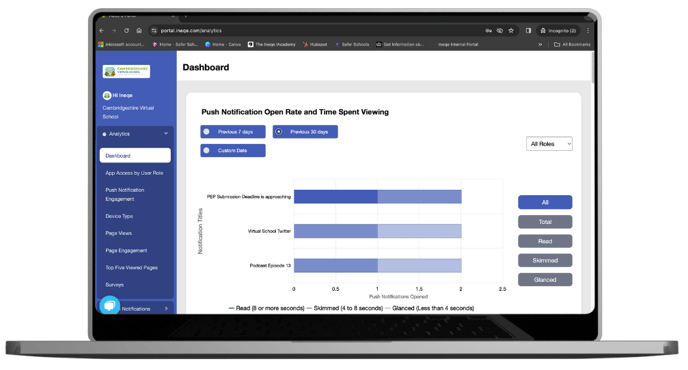
You have a number of Analytic capabilities built into your App, and all can be accessed on the Web Management Portal from the left hand side bar in the section titled Analytics. When clicked this will reveal a drop down of all possible anayltics, with the dashboard giving you a scrollable overview.
 App Access by User Role
App Access by User Role
This indicates the kind of audience are accessing the app from 4 identified groups. Social Workers, Foster Carers, School Staff and others. This analytic is based on which role is selected when users use the app, and if they switch between,
NOTE that as the Cambridgeshire Virtual School App is not account based, this analytic is not 100% accurate on number of users, only the roles selected and the frequency with which they are selected.
Push Notification Engagement
This displayed as a bar graph and gives you data on for how long a given Push Notification was looked at - if it was glanced, read or skimmed over, and how many times it was opened.
Device Type
This indicates whether your users on average are using an Android or an iOS device when accessing the App.
Page Views, Engagement and Top 5
Here you will see the frequency of the views of each individual page within your App, how long pages where looked at and what your 5 top pages are for views within the App. This will be a mixture between you Social Care content, the home page and linked pages like the website.
Need any help?
Our Service Engagement team are always here to answer any questions you may have and provide you with any technical support you may need.
📞 Call our team on 02890232060
📩 Email us at support@ineqe.com
