As a Club, it's important you understand the options you have when customising your App.
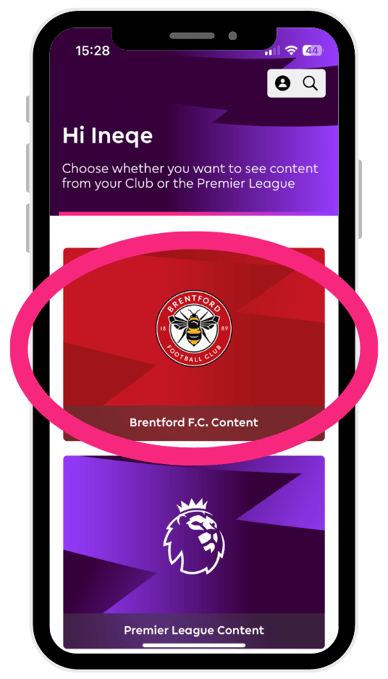
The content within the club content of your Premier League Safeguarding App is controlled by your Club Admins in the Web Management Portal. The information you provide your users through URL links in the web management portal can be seen in your App. These links can be embedded under the Customise App > Customisation section of your Portal.
Upon logging into a club role, you will be greeted with two tiles. One tile represents your club content, while the other contains content provided by the Premier League.
This guide will assist club admins in providing information to users by demonstrating how the URL links added in the portal will appear in the App. It is important to note that any changes made in the portal will directly impact the App.
App Details
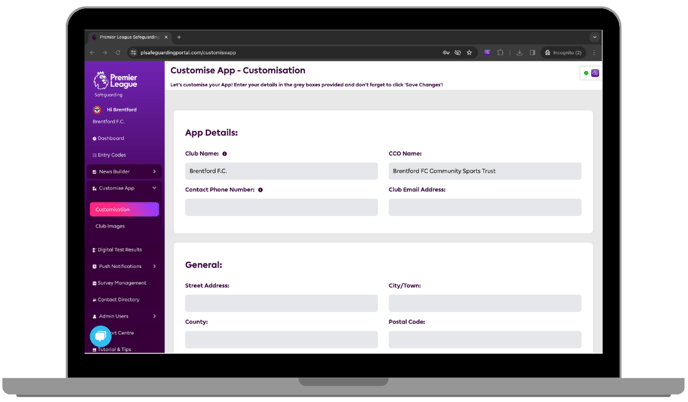
Club Name will be the name displayed in the App underneath the Badge on the home screen of the Club Content.
CCO Name will be the name of the organisation name which will be displayed in the App underneath the badge when logged into the CCO roles.
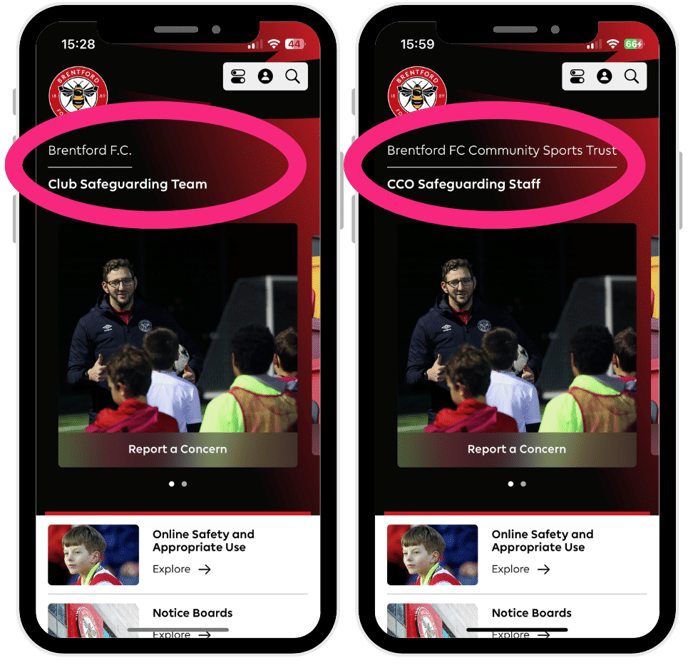 Contact Phone Number and Club Email Address will be viewable in the Contact Us tile of the App and will be interactive buttons to allow users to contact the Club directly.
Contact Phone Number and Club Email Address will be viewable in the Contact Us tile of the App and will be interactive buttons to allow users to contact the Club directly.
General Information

This is where your address is entered into the App, and by providing the Longitude and Latitude you will also be able to view the Pin Dropped location of your Club. This will be viewable in the Contact Us tile in App.
Safeguarding Details
Please Note that these are not customisable for the Club Content and the CCO content individually. Whichever link is inserted here must be suitable for all role types i.e: CCO Staff, Events Staff, Club staff etc.
These links are front and centre of the club content area of the Premier League Safeguarding App, ensuring your users always have a direct line to the Safeguarding team, procedures and guidance. They all link to the first three tiles and the two carousel tiles in the App. See the accompanying screenshots throughout.
Note that if they're not filled in your Portal the item will not appear on your main menu.
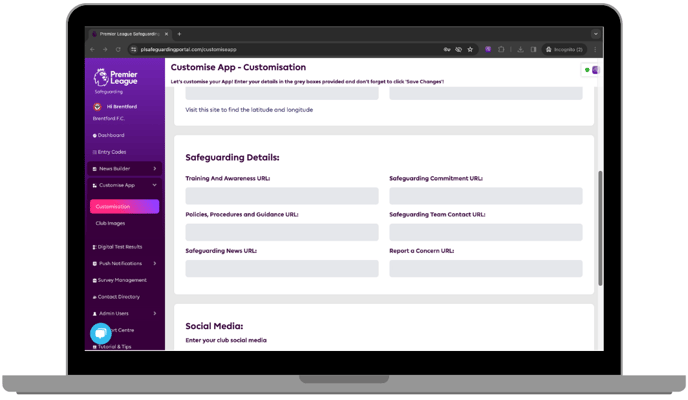
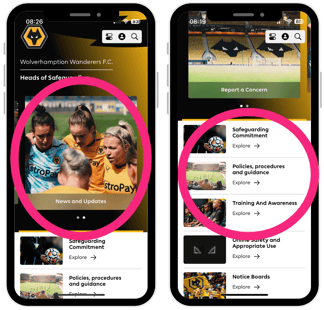 Safeguarding Commitment URL should be a web link to your safeguarding page on your website, or a particular page stating information on your safeguarding commitment within the Club.
Safeguarding Commitment URL should be a web link to your safeguarding page on your website, or a particular page stating information on your safeguarding commitment within the Club.
Policies, Procedures and Guidance URL should be a web link, possibly to your website, which houses all of you Club's policies and safeguarding guidance. Again, this needs to be appropriate to CCO staff as well, so it may be a web page here where you have PDFs of all policies uploaded for users to view. If your policies are all contained in one online PDF, this link could be put here instead.
Training and Awareness URL should be a web link to any training that is offered surrounding safeguarding within your club, or should be utilised to enhance awareness of the safeguarding practices you operate. This could simply be linked to your safeguarding page, or if you have a separate area somewhere online that highlights safeguarding practice this would be suitable too.
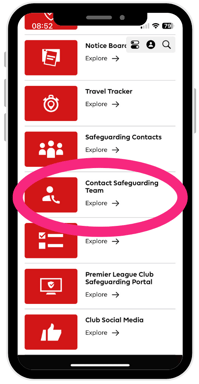
Safeguarding Team Contact URL should be a link to the contact details for the Safeguarding Team within your club. If these appear on a page on your website, this would be a good place to link to. This item is further down your main menu on your Club content homepage 👈🏻
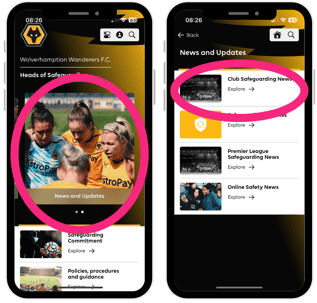
Safeguarding News URL should be a web link to any safeguarding news or updates from your club. This could be the safeguarding page itself if you post updates on policy or guidance.

The Report a Concern URL should be a link to your reporting procedures. If you have on online reporting form, this is a good place to share the link for this as, when clicked, users will be taken directly to the reporting method.
Please Note that if you're using Microsoft Forms, you will need ensure your settings on the form allow for public viewing.
If any of these do not apply to your club, leaving the box blank will mean the tile will not display on the App menu. You may find many of the links are the same and you may wish to only fill it in once.
Social Media
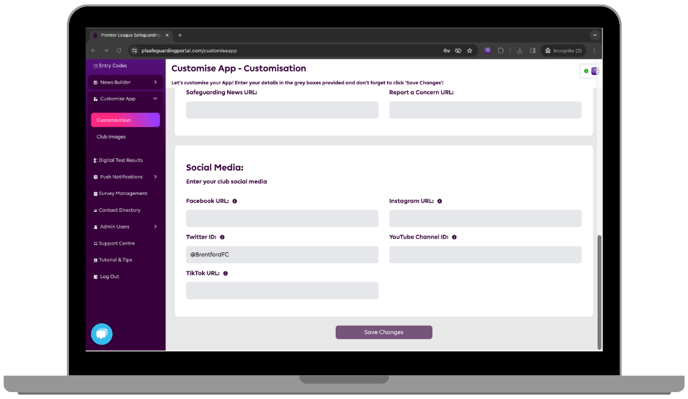
All of these, when filled, will display within the Social Media menu in the Club Content of the App. This can be found near the bottom of the main menu of your Club Content home menu.
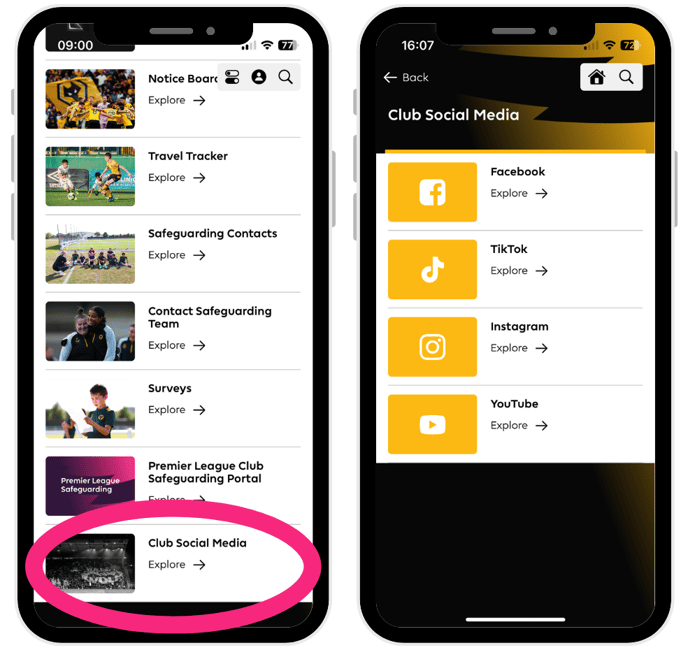
Still feeling unsure?
Lucky for you, you have the best team in your corner! 👕 Our Service Engagement team are always here to answer any questions you may have and provide you with any support you need.
💻 Check out our other support articles
📞 Call our team on 02890232060
📩 Email us at support@ineqe.com
