- Support Centre
- Safer Schools
- Safer Schools Portal
How do I access the Safer Schools Portal site?
The following steps will allow you to access the Safer Schools Portal site.
Step 1. Go to your Safer Schools Admin Portal by clicking here.
Tip: The Safer Schools Admin Portal URL is https://saferschoolsportal.co.uk
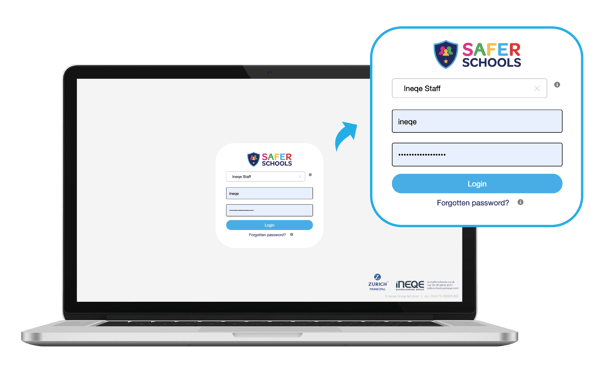
Step 2. Enter your Admin Username and Password found within your Welcome Email and this will grant you Admin access to the Safer Schools Admin Portal. 👇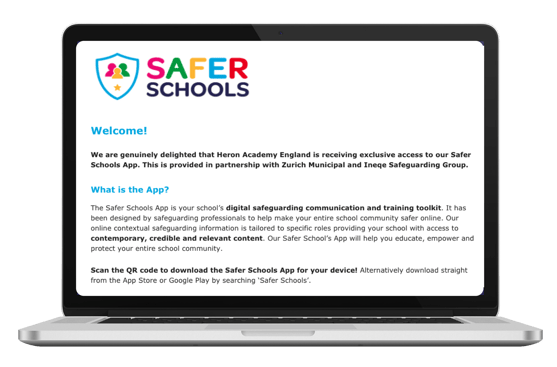
Tip: Your Welcome Email comes from saferschoolsonboarding@ineqe.com, please check your junk/spam folder.
Still need help? Contact the Safer Schools support service using the Live Chat Icon on the bottom left-hand side of the webpage. Alternatively, you can email us on saferschools@ineqe.com or call 02896005777.

