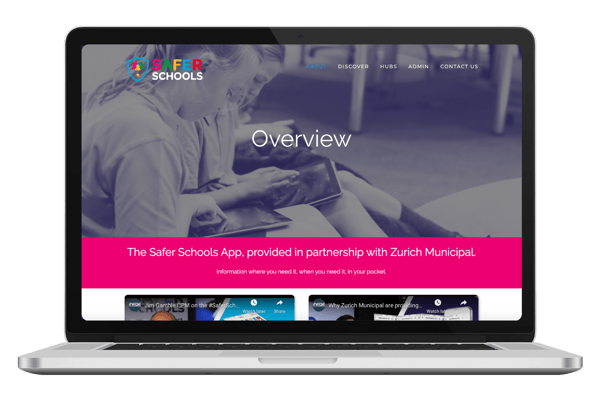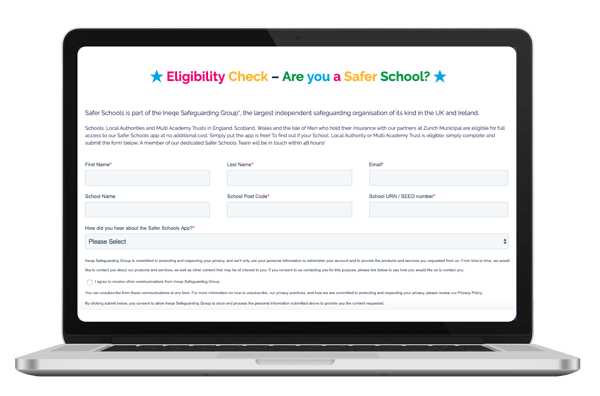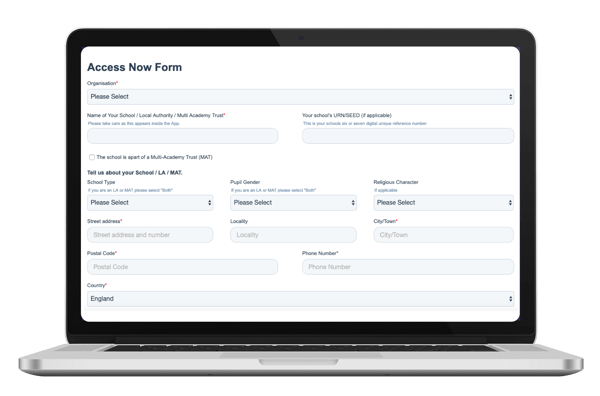- Support Centre
- Safer Schools
- Eligibility
How do I get the Safer Schools App for my school?
There is a two-step process to register for the Safer Schools App - an Eligibility Form and the Access Now Form.
Step 1 - Fill in the eligibility form. Click here to find the form at the bottom of our Overview page on our website......or click here for this page which just contains the form.
Step 2 - Once your eligibility has been confirmed, click here to fill in the Access Now form.
Note: Within 48 hours of submitting your Access Now form you will receive an email with login details, and further information on how to access the Admin Portal, the App and how to launch within your school.
Still need help? To contact the Safer Schools Team click here.