Setting Notification Permissions
Enabling notifications for your Safer Schools Scotland App is important, as it allows you to stay up to date with relevant and current information from your school, the Council or by Safer Schools. With your Safer Schools Scotland App, this includes all the push notifications you may be sent in regards to safeguarding updates, school updates or other communications. Apple and Android devices will do this slightly differently.
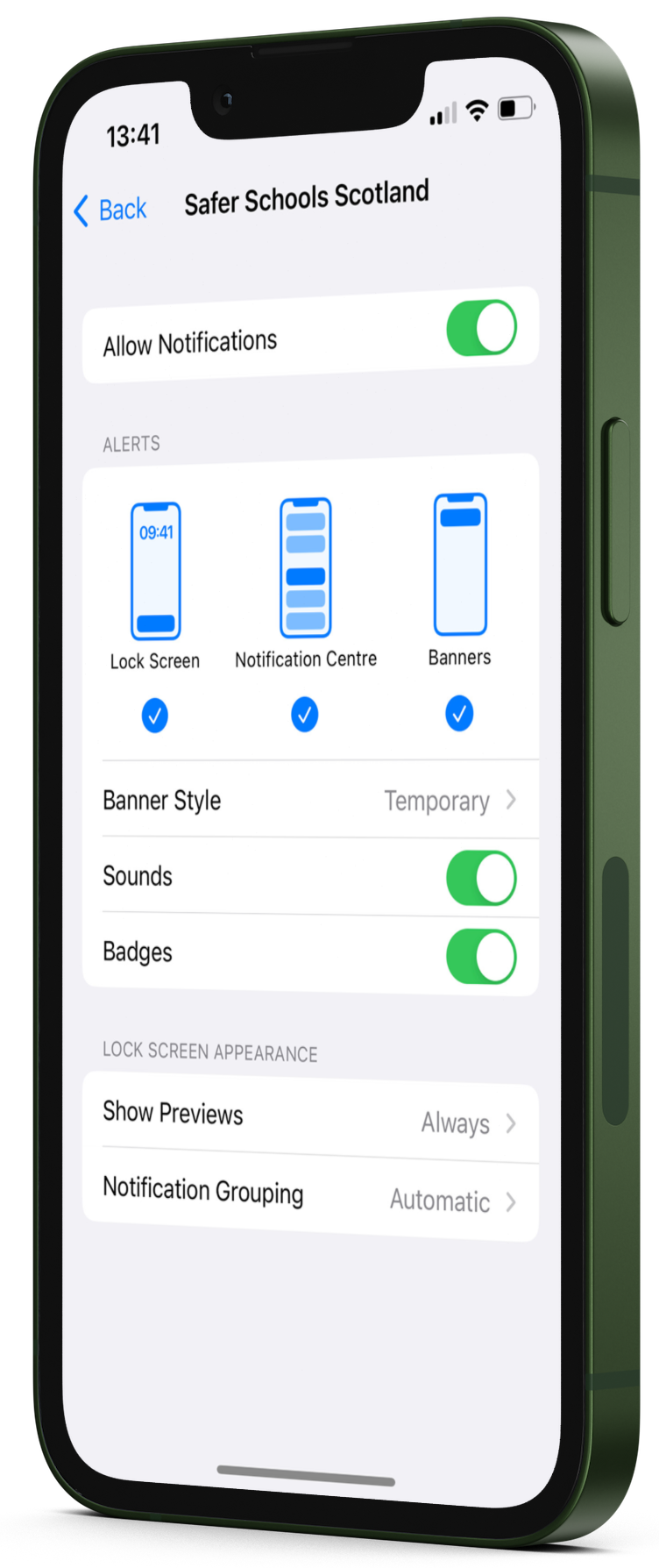 Apple
Apple
It is not a requirement on iOS devices for apps to request permission to send you notifications. You will receive a native iOS pop up, as with many apps you may currently have on your device, that will ask if you want to allow the Safer Schools Scotland App to send you notifications. If you refuse however, these can still be turned on and off within your settings on your device.
Simply go to your Settings > notifications > scroll down to find the Safer Schools Scotland App and toggle on Allow Notifications.
Android
Android 13 and later requires developers to obtain permission for notifications to your device.
Your Safer Schools Scotland App will ask for your permission 3 times, unless you allow at any stage. The first time will be when you first create your account and log in for the first time. If you deny at this point, it will ask again once you navigate away from then back to the Home Screen with the reason why its asking, and then once again to ensure you're sure of you're decision.
This can be changed at any time in your device settings.
Simply navigate to Settings > notifications > find the Safer Schools Scotland App in the list and enable notifications from there.

Still feeling unsure?
Contact the Safer Schools Scotland Service Desk using the contact details below.
📰 Check out our other support articles
📹 Take a look at our instructional videos
📞 Phone: 02896005777
📨 Email: saferschools@ineqe.com
Related Articles
Push Notifications Troubleshooting
If you're not receiving push notifications, there is No Need To Delete The App. Simply follow the guidance below to attempt to resolve, and if you're still having difficulty please contact the service team on the details provided. If you've found ...Push Notifications
Push Notifications can be sent to you App users to help direct their attention when you want it! Maybe you've made a change to the school handbook, want you staff to complete a digital test, or your parents to see a resource you want share about ...Questions about the NEW Safer Schools Scotland App upgrade!
Safer Schools has recently moved from the app on the left, to the app on the right. With this move, the App is now called Safer Schools Scotland. There are improvements, new features, courses and content. How can I get the new app? Download the app ...The Safer Schools Scotland Web App
Your Safer Schools Scotland App can now be accessed anytime, anywhere! You can now access the App through any device with an internet browser. You will only be able to gain access to the Web App if your school is already registered for the Native App ...Troubleshooting
On the rare occasion you come across a bug ? in your Safer Schools App or Web Management Portal, there are a few quick and easy trouble shooting methods that often work: Having App problems? ? Ensure you have the latest version of the App If you're ...